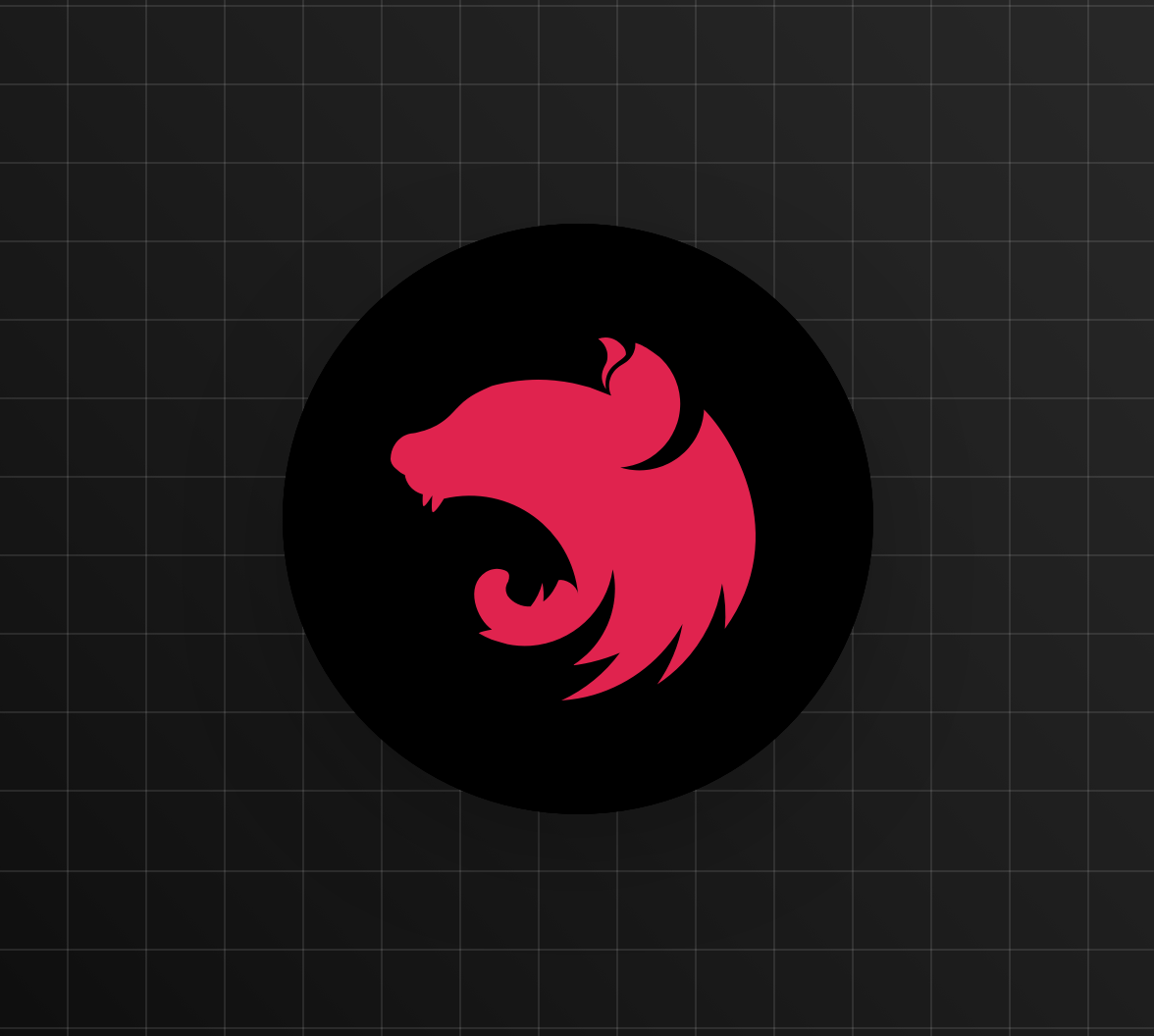
Creating Endpoints in NestJS Microservices Architecture
Building scalable applications often requires breaking down monolithic structures into smaller, manageable microservices. In this guide, we'll explore how to create endpoints in a NestJS microservices architecture using an e-commerce platform example that handles product catalogs, user management, orders, and real-time inventory tracking.
Understanding the Architecture
This NestJS application follows a microservices pattern where each service handles specific business logic. The architecture includes an API Gateway that acts as a single entry point, with individual services for products, users, orders, inventory, payments, and notifications.
Acts as the single entry point for all client requests. Routes requests to appropriate microservices and handles authentication, rate limiting, and request/response transformation.
Manages product catalogs, categories, pricing, and product information. Handles product search, filtering, and availability checks across the platform.
Handles user authentication, profiles, preferences, and account management. Integrates with social media login providers and manages user sessions.
Manages the complete order lifecycle from cart creation to fulfillment. Handles order states, shipping calculations, and order history tracking.
Tracks product stock levels in real-time, manages warehouse operations, and handles inventory reservations during the checkout process.
Processes payments securely through multiple payment gateways, handles refunds, and manages payment method storage with PCI compliance.
Sends email notifications, push notifications, and SMS alerts for order updates, promotions, and account activities to customers.
File Structure Overview
The project follows a clear separation between shared libraries and individual microservices:
Step-by-Step Endpoint Creation
Let's create a practical example: a User Analytics endpoint that returns performance metrics and activity data for users.
Step 1: Plan Your Endpoint
First, determine which microservice should handle this endpoint. Since we're dealing with user analytics, this belongs in the user-service.
Step 2: Create the Response DTO
DTOs (Data Transfer Objects) define the structure of data flowing in and out of your endpoints. For service-specific DTOs, create them in the service's dto folder:
Step 3: Implement Repository Logic
The repository layer handles database interactions. Add a method to fetch user analytics:
Step 4: Add Business Logic in Service
The service layer processes the repository data and applies business rules:
Step 5: Create the Controller Endpoint
Controllers define the HTTP endpoints and handle request/response logic:
Step 6: Register Dependencies
Ensure all dependencies are properly registered in the module (usually already configured):
Request Flow Visualization
Understanding how a request flows through the system helps in debugging and optimization:
↓
🚪 API Gateway (port 3000)
Routes & authenticates request
↓
👤 User Service (port 3002)
Receives the request
↓
🎮 Controller
Validates parameters & routes request
↓
⚙️ Service Layer
Applies business logic & validation
↓
🗄️ Repository Layer
Queries PostgreSQL database
↓
📊 Response Generated:
{ totalOrders: 28, totalSpent: 1485.50, ... }
↓
🌍 Client receives JSON response
Testing Your Endpoint
Each microservice automatically generates Swagger documentation for easy testing:
🧪 Testing Options:
- Swagger UI: http://localhost:3002/api
- Direct HTTP: http://localhost:3002/users/456/analytics
- Postman/Insomnia: For comprehensive API testing
- Unit Tests: Jest framework for automated testing
DTO Best Practices
The application uses two types of DTOs strategically:
📝 DTO Organization Rules:
- libs/common/src/models/: DTOs shared across multiple services
- apps/[service]/src/dto/: Service-specific DTOs
- Validation: Use class-validator decorators for automatic validation
- Documentation: Always include @ApiProperty for Swagger docs
Advanced Features
Automatic Documentation
The framework automatically generates comprehensive API documentation using Swagger. Each service exposes its documentation at `/api` and machine-readable specs at `/api-json`.
Real-time Capabilities
Services can implement WebSockets for real-time updates, such as live inventory changes or order status notifications to connected clients.
Event-Driven Architecture
The system uses message queues (Redis/RabbitMQ) for inter-service communication, allowing services to react to events like `OrderPlaced` or `PaymentProcessed`.
Conclusion
Creating endpoints in this NestJS microservices architecture follows a clear, structured approach. The separation of concerns between DTOs, services, repositories, and controllers makes the codebase maintainable and scalable. With automatic documentation, validation, and error handling, developers can focus on business logic while the framework handles the infrastructure concerns.
This architecture pattern is ideal for e-commerce platforms, SaaS applications, and any system that requires independent scaling of different business domains.